Any applications submitted to the waiting list need to be reviewed and approved before they will appear under your client list in the Empowa Pay app. This is to ensure the system isn’t overrun by poor-quality applications.
Reviewing your waiting list applications is easy. The steps are as follows:
- Step 1: Ensure you are logged in as your clerk profile, if you are unsure which profile has been registered as a clerk you can request this from the Empowa team.
- Step 2: When logged in click on the bell icon in the top right (see screenshot below)
- Step 3: Then you can pick an applicant from the drop-down and review their submission.
- Step 4: After reviewing all the supplied details you can choose to approve or reject the candidate.
Note approving at this stage is simply an indication that they are an application worth keeping for consideration later. Rejecting a candidate is for obviously SPAM or clearly poorly suited applications. Once you have picked the appropriate option you can complete and approved applicants will go to the client list while rejected applications will be deleted (see screenshot below).

Screenshot for step 2
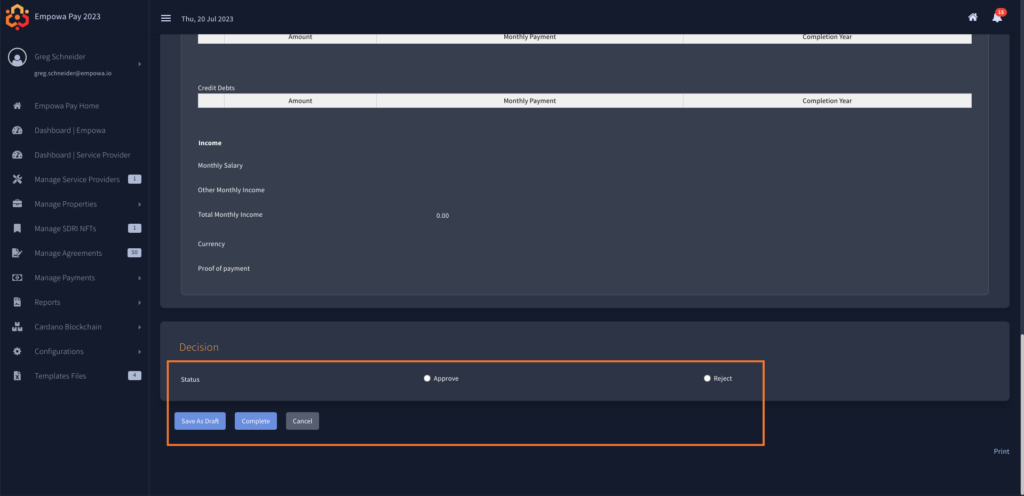
Screenshot for step 4


