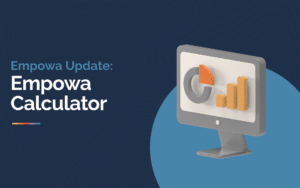How to Claim EMP from Empowa Explorer
Watch the video tutorial and instructions below to learn how to claim EMP from Empowa Explorer
Claiming Steps
- Step 1: Go to the Empowa Explorer here
- Step 2: Connect your Cardano wallet. This should be a wallet which you have used for the Token Sale, ISPO or is holding an Empowa World Mobile Seed NFT. Note, we currently do not support hardware wallets.
- Step 3: Go to the Token section of your Profile
- Step 4: Claim the total accrued EMP
- Step 5: Enter wallet spending password to confirm transaction
- Step 6: Claimed EMP will be sent to your connected wallet (this may take a few minutes)
Can I claim EMP separately for the Token Sale, ISPO and Empowa World Mobile Seed NFT?
In this current version of the Empowa Explorer, users will only be able to collectively claim the total accrued EMP for both the Token Sale, ISPO and Empowa World Mobile Seed NFT. In a future version we will work to enable functionality to claim EMP from specific projects ie. only claim EMP from the Token Sale and not from the Empowa World Mobile Seed NFT, for example.
Does the Empowa Explorer currently support hardware wallets?
In this current version of the Empowa Explorer, claiming to hardware wallets is not yet supported, but we are working to enable this. For now those hoping to keep their tokens in cold storage should first withdraw to their hot wallet and then to their cold storage.
Do you have any questions or have any issues with the claiming process?
Feel free to reach out on Discord or Telegram, alternatively you can submit a support ticket here